Groonga CloudSearch blog
Today, we’ve shipped Groonga CloudSearch version 1.3.0 and Groonga CloudSearch Console 1.0.0. You can download the packages and read the tutorial on the home page of this project site.
What’s new?
This release includes following two topics.
CLI tools improvements
Now Groonga CloudSearch CLI (Command Line Interface) tools communicate with Groonga CloudSearch Server via HTTP. You can configure your remote Groonga CloudSearch Server from your local computer. (Note: you have to configure privileged IP range of your Groonga CloudSearch Server to allow to configure itself from another computer. See the tutorial and the help document of the gcs command itself.)
Administrative console improvements
Groonga CloudSearch had an Web UI for configuration, named “dashboard”. Now it is separated from Groonga CloudSearch package itself. A new package Groonga CloudSearch Console (groonga/gcs-console) provides administrative Web console, instead of the old dashboard.
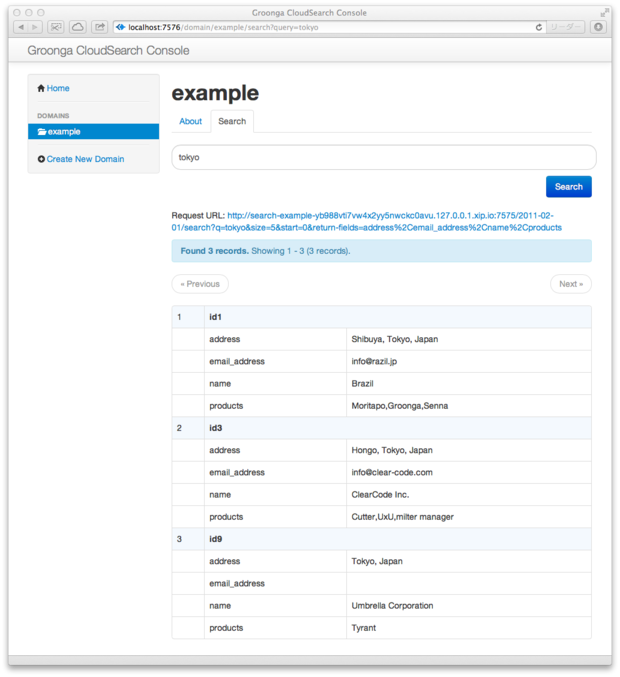
With Groonga CloudSearch Console, you can see your Groonga CloudSearch configuration, try searching, create and delete domain. In further releases, the console will have more features.